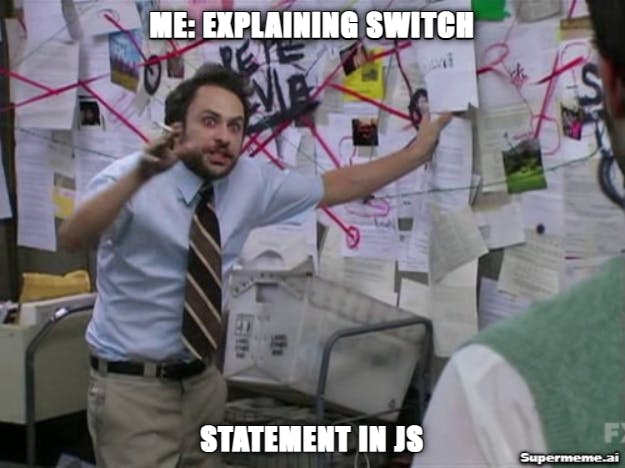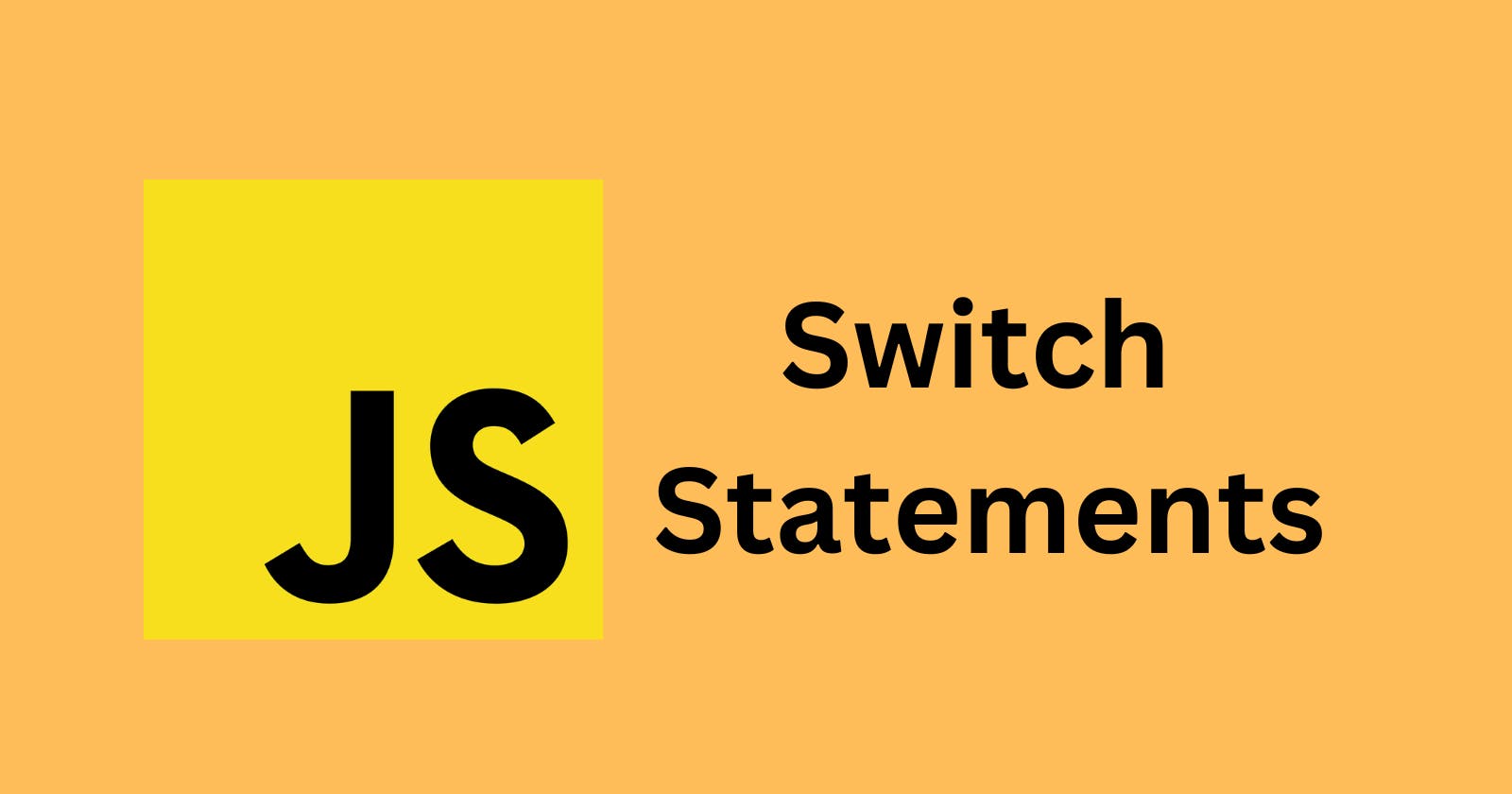Hey, Awesome ones!
Welcome to my other blog about this JavaScript Blog Course. You can find it here↗️
In this blog, we are going to learn JavaScript Switch Statements.
What to wait?

Yeah.. let's begin🚀
The "switch" statement
A switch statement is used to write small code and can replace multiple if & else if conditions.
Syntax:
switch(expression) {
case x:
// code block
break;
case y:
// code block
break;
default:
// code block
}
The value of
expressionis checked for strict equality to the value from the firstcase(that is,x) then to the second (y) and so on.If equality is found,
switchstarts to execute the code starting from the correspondingcase, until the nearestbreak(or until the end ofswitch).If no case is matched then the
defaultcode is executed (if it exists).
Example:
let a = 2 + 3;
switch (a) {
case 3:
alert( 'Not the correct value' );
case 4:
alert( 'Move ahead!' );
case 5:
alert( 'Correct' );
default:
alert( "We can't find the number" );
}
Nesting of “case”
case which share the same code can be grouped.
Code:
let a = 3;
switch (a) {
case 4:
alert('Right!');
break;
case 3: // (*) grouped two cases
case 5:
alert('Wrong!');
alert("Why don't you take a math class?");
break;
default:
alert('The result is strange. Really.');
}
Type Counts
let arg = prompt("Enter a value?");
switch (arg) {
case '0':
case '1':
alert( 'One or zero' );
break;
case '2':
alert( 'Two' );
break;
case 3:
alert( 'Never executes!' );
break;
default:
alert( 'An unknown value' );
}
For
0,1, the firstalertruns.For
2the secondalertruns.But for
3, the result of thepromptis a string"3", which is not strictly equal===to the number3. So we’ve got a dead code incase 3! Thedefaultvariant will execute.